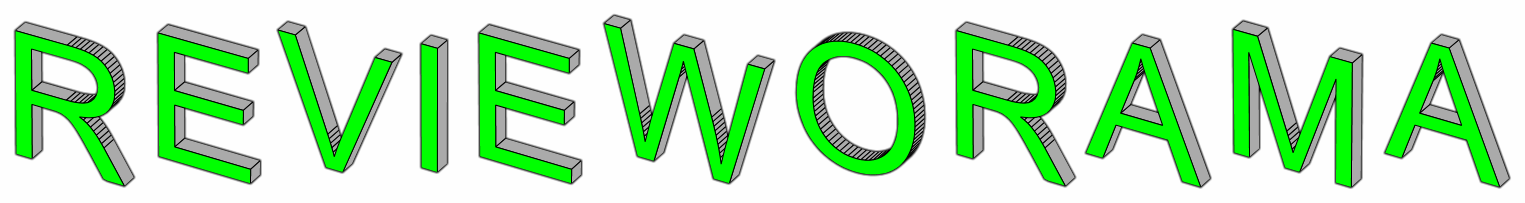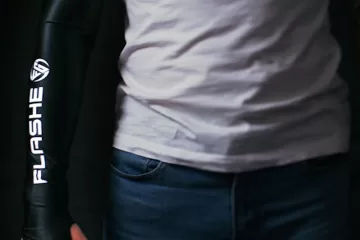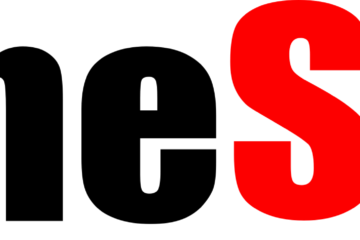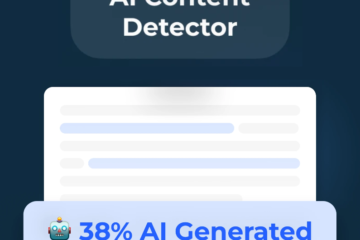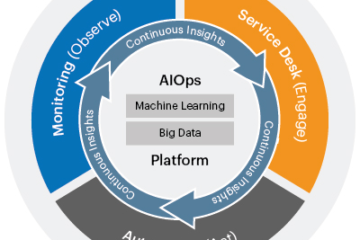Effective communication between web servers and user browsers is crucial for smooth website interaction within the expansive realm of the internet. This complex conversation depends on defined protocols, particularly the Hypertext Transfer Protocol (HTTP). HTTP status codes are essential components of this protocol, offering significant information on the outcome, whether it is successful or unsuccessful, of a web request. Out of these codes, two commonly seen ones are 404 Not Found and 410 Gone. Although both codes signify the unavailability of a requested resource, they communicate different meanings and consequences.
Explaining the Meaning of HTTP Status Codes
HTTP status codes are numeric representations consisting of three digits that function as standardized communications sent from web servers to browsers. These codes provide browsers with information on the result of a requested resource, such as a website, picture, or file. Status codes are classified into five distinct classes, spanning from 1xx to 5xx, with each class representing a unique kind of answer.
Unveiling 410 Gone
The 410 Gone status code is closely associated with the 404 Not Found status code. Although a 404 error indicates a temporary unavailability, a 410 error expressly indicates that the requested resource has been permanently deleted and will not be accessible in the future. There are many possible explanations for this, which may include:
Content Obsolescence
Content obsolescence refers to the presence of old or useless information in a resource, which makes it obsolete and necessitates its removal.
Content Migration
Content Migration: The resource may have been relocated or merged with another resource, rendering the original URL invalid.
Website Redesign
Website Redesign: The process of redesigning a website may include the removal of outdated pages or reorganizing the content, resulting in the removal of certain resources.
Upon encountering a 410 error, visitors often see a website displaying a notice indicating that the page is no longer accessible. Certain websites may include more information, such as elucidating the rationale for the removal or guiding visitors toward alternate resources.
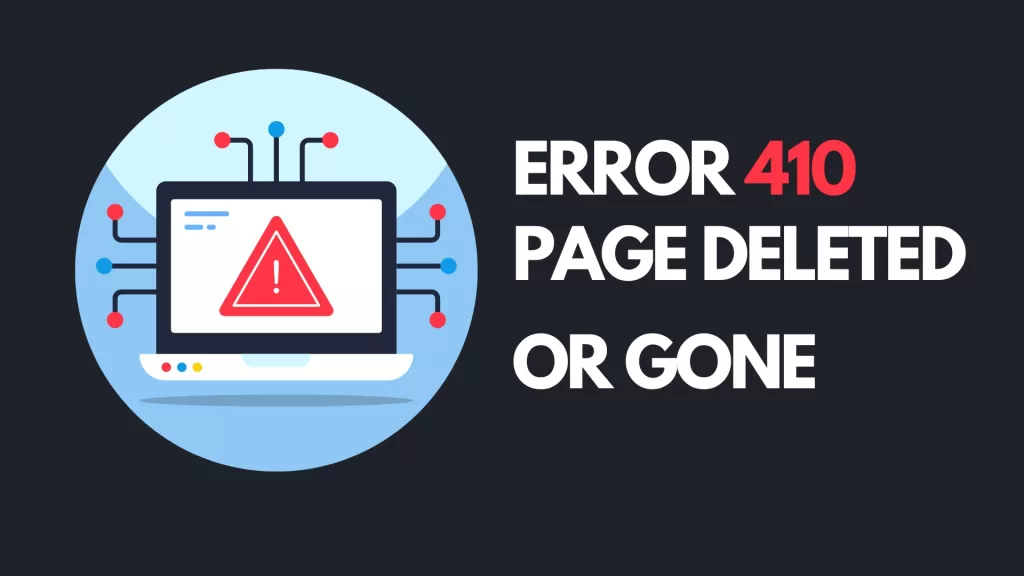
Understanding 404 Not Found
The HTTP error message with the 404 Not Found status code is often seen. This signifies that the desired resource, such as a website or file, could not be located on the server. This may be attributed to a multitude of factors, which may include:
Invalid URL
The URL supplied is invalid due to possible typographical errors, improper spellings, or a non-existent route.
Removed Resource
The resource may have been deliberately removed from the server, rendering it unattainable.
Server Issue
Technical difficulties on the server, such as incorrect configuration of web server settings or faults in the database, may hinder the retrieval of the resource.
When visitors come across a 404 error, they usually see a website displaying a notice stating that the requested page cannot be found. Certain websites may give more information, such as proposing other web pages or providing search capabilities.
Effects of HTTP status codes 404 and 410 on search engine performance
HTTP status codes are essential for search engine optimization (SEO). Search engines such as Google scan and categorize online pages, using status codes to assess their accessibility and significance.
410 Gone
When a search engine receives a 410 Gone status code, it permanently removes the relevant site from its index. This guarantees that visitors are not redirected to non-existent or obsolete material.
404 Not Found
Search engines may temporarily exclude a site from their index if it repeatedly generates a 404 error, indicating that the page cannot be found. Consequently, the page will remain absent from search results until it is rectified or restored.

Approaches for Resolving 404 and 410 Errors
In order to provide a satisfactory user experience and enhance the website’s search engine ranking, website owners should adhere to best practices while handling 404 Not Found and 410 Gone errors.
- 410 Gone:
Identify Removed Resources
Routinely assess the content of the website and pinpoint pages that are old or unnecessary, which may be permanently eliminated.
Implement 410 Status Codes
To tell search engines and browsers about the permanent removal of resources, it is necessary to implement the required 410 Gone status codes when deleting them.
Provide Explanations
Offer Explanations: It is advisable to provide contextual explanations about the pages that have been deleted or refer visitors to suitable alternatives.
- 404 Not Found
Implement Custom 404
404 Not Found: Create Custom 404 Pages: Instead of using generic error messages, it is recommended to design personalized 404 pages that include informative details, such as hyperlinks to relevant material or a search bar for the website.
Track 404 Errors
Monitor 404 Errors: Employ analytics tools to detect recurring instances of 404 errors and examine possible factors, such as URL typos or broken links.
Redirect Old URLs
Implement redirects to navigate visitors to new places if resources have been relocated or renamed.

Conclusion
HTTP status codes play a crucial role in conveying the outcome of web requests between servers and browsers. Among these codes, 404 Not Found and 410 Gone are frequently encountered, both indicating that a requested resource is unavailable. However, they differ in their implications: 404 suggests temporary unavailability, while 410 explicitly conveys permanent removal. Understanding these codes and implementing appropriate strategies is essential for providing a seamless user experience and optimizing search engine ranking.